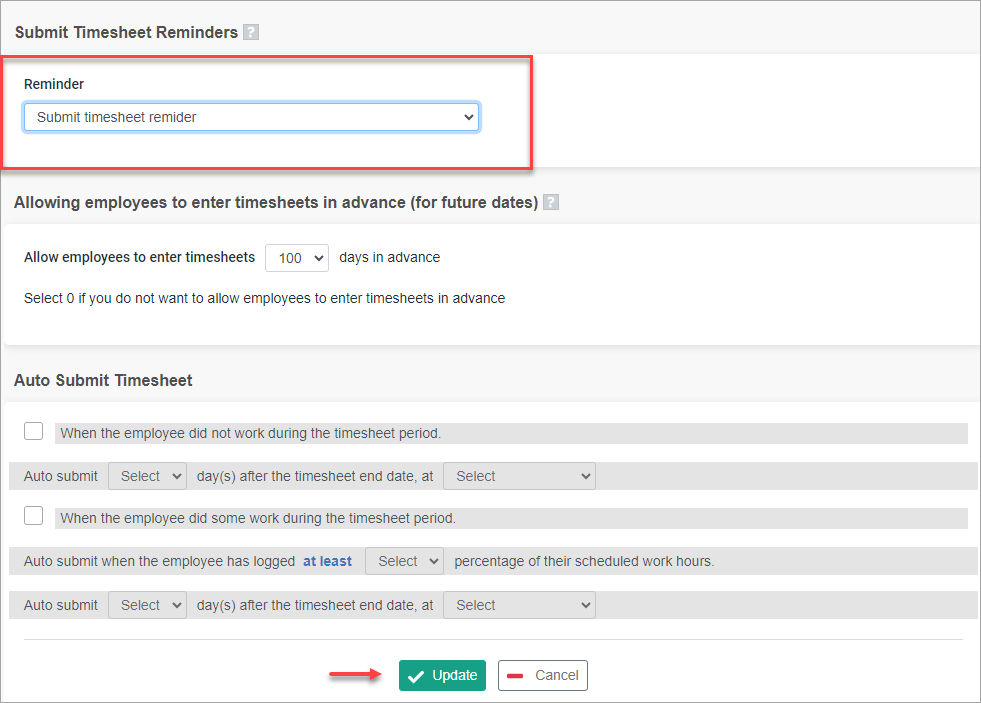Clients have asked us for a way to make sure their employees submit their timesheets by the last day of the timesheet or the following day. Employees often forget to submit their timesheets promptly, making completing payroll accurately and on time challenging.
We implemented the Reminders to Submit timesheet feature to solve the above problem.
MyWebTimesheets also has a reminders to log time feature. A reminder to submit timesheets is usually sent out on or after the last day of the timesheet, while a reminder to log time is generally sent out every day.
To set reminders for submitting the timesheets.
Go to  >> Timesheets >> Setup and then go to Timesheet Period tab.
>> Timesheets >> Setup and then go to Timesheet Period tab.
You can also reach the above screen by going to  >> Timesheets >> Setup.
>> Timesheets >> Setup.
Click the Submit Reminders tab.
You have to create a reminder for each type of Timesheet (Timesheet Period)
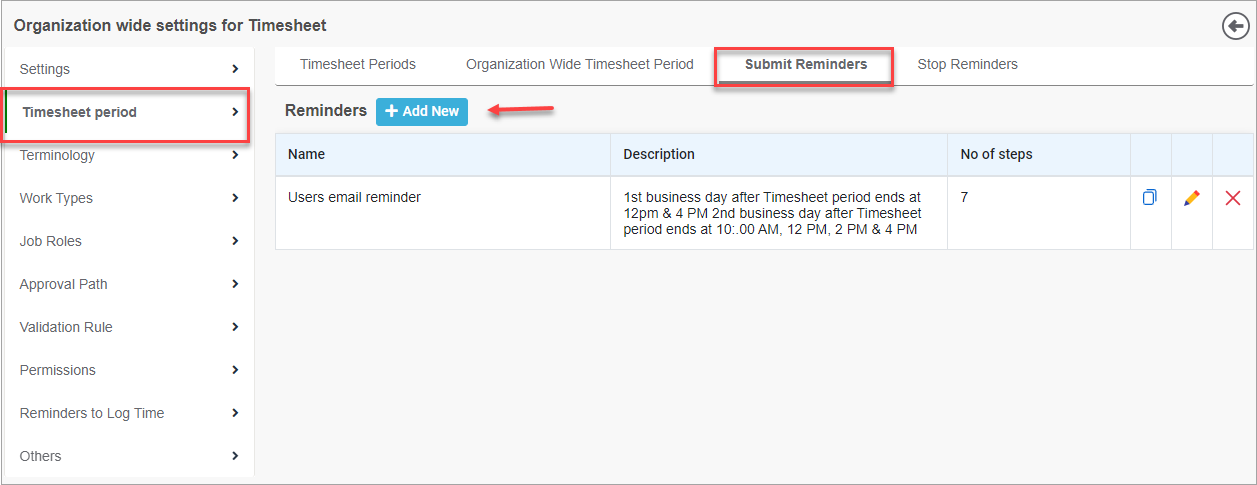
Give a Name to the reminder. Add a short description (optional).
Click the Save and Add steps button.
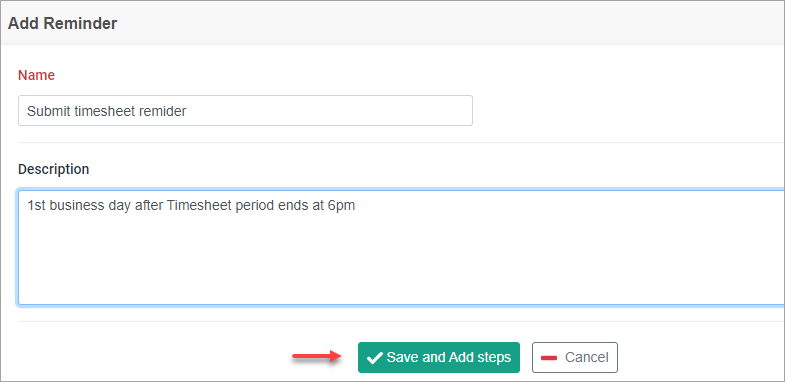
Each reminder can be configured to send multiple reminders.
Decide if the step will have only one reminder or multiple recurring reminders.
For our example, select Only Once.
Select the From the last day of the timesheet option to send the reminder on the last date of the timesheet.
Choose the time when the reminder should be sent.
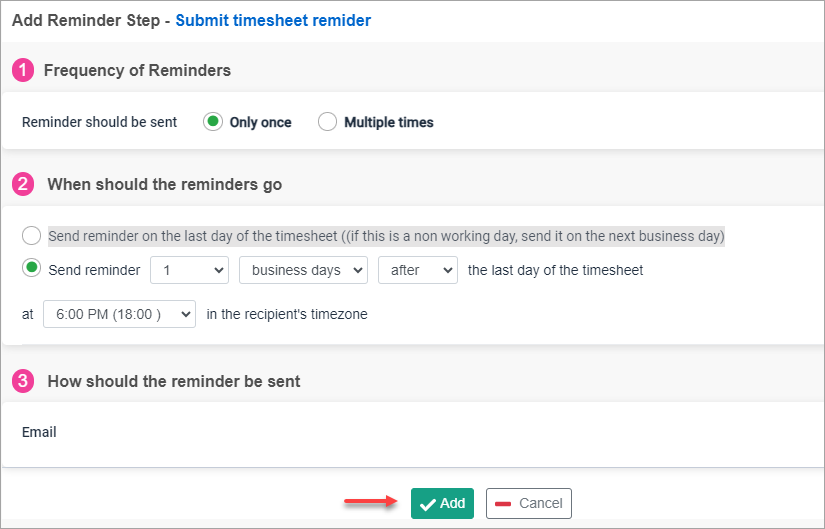
The system will check for open timesheets at the above time each day, and reminder emails will be sent out.
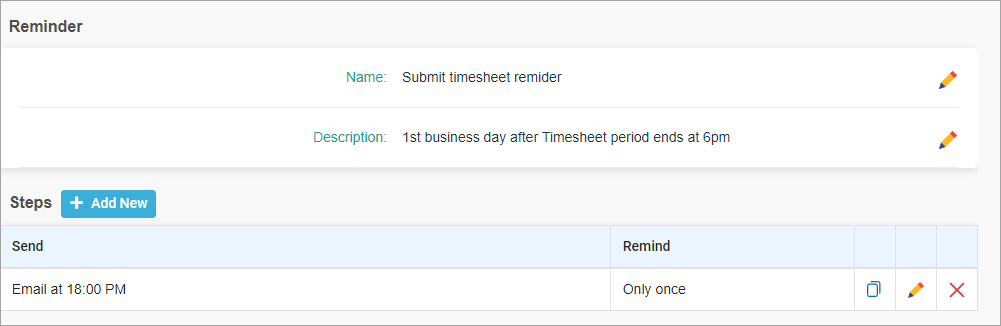
Attaching submit reminders to timesheet periods
A timesheet period is the period between the start and end dates on a timesheet. Users can view and enter time on their timesheet only after timesheet periods are created.
Go to  >> Timesheets >> Setup and then go to Timesheet Period tab.
>> Timesheets >> Setup and then go to Timesheet Period tab.
You can also reach the above screen by going to  >> Timesheets >> Setup.
>> Timesheets >> Setup.
Click the Timesheet Periods tab.
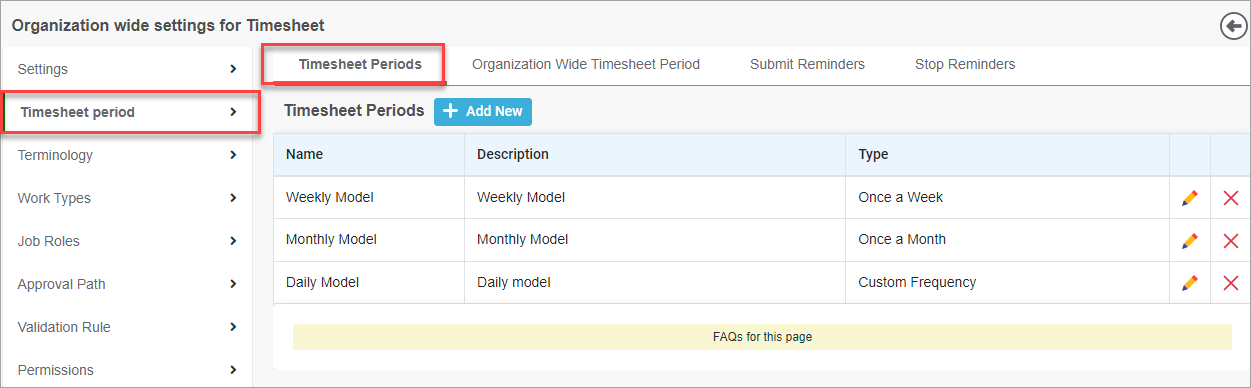
Click the ![]() icon on the Timesheet Period for which you want to set submit reminders.
icon on the Timesheet Period for which you want to set submit reminders.
Scroll down to the Submit Timesheet Reminders section and choose the reminder that you want to use.
Click the  button.
button.